Want to enjoy some music from your phone or laptop on Bluetooth earphones, but find difficulty in pairing the devices? Make sure you set the earphones all correct, for a Bluetooth device can only search for and pair with the earphones in discovery mode.
Enable Discovery Mode
Press and hold the power button of your HONOR earphones until the light flashes, then release the button to enter
Discovery Mode
* Different Bluetooth earphones may enter the discovery mode differently. Please follow the instructions or contact the customer service hotline for detailed instructions.

Then follow the two steps to easily connect to your mobile phone, laptop, or watch.
If the Bluetooth earphones still fail to connect to devices after enabling discovery mode, please check the battery and range. Try the troubleshooting techniques below.
Charge the Earphones
The indicator light will be off or turn red when the battery is running low, which may cause the Bluetooth earphones to be disconnected. Please charge the earphones for 5 minutes and try to reconnect.
Connect in Effective Range
Bluetooth earphones can be disconnected when being too far away from the device.
Please keep the distance between the earphones and mobile phones or other devices within 10 meters to ensure a smooth connection.
Please keep the distance between the earphones and mobile phones or other devices within 10 meters to ensure a smooth connection.
Disconnect when Switch Paired Devices
One pair of Bluetooth earphones can only be connected to one device at once. Please disconnect the currently paired device before you re-pair your earphones with another one.
Now pair your HONOR Bluetooth earphones with other devices and be amazed by gorgeous sounds!
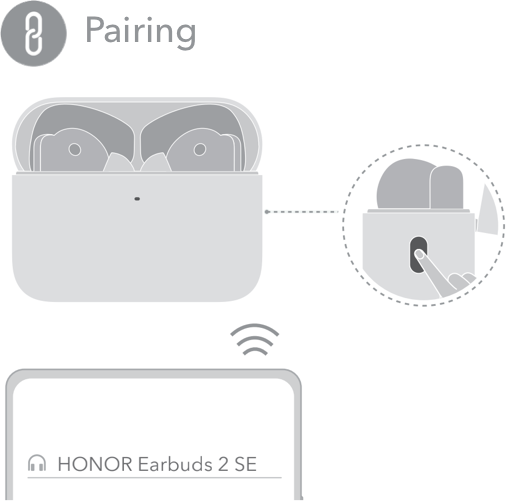
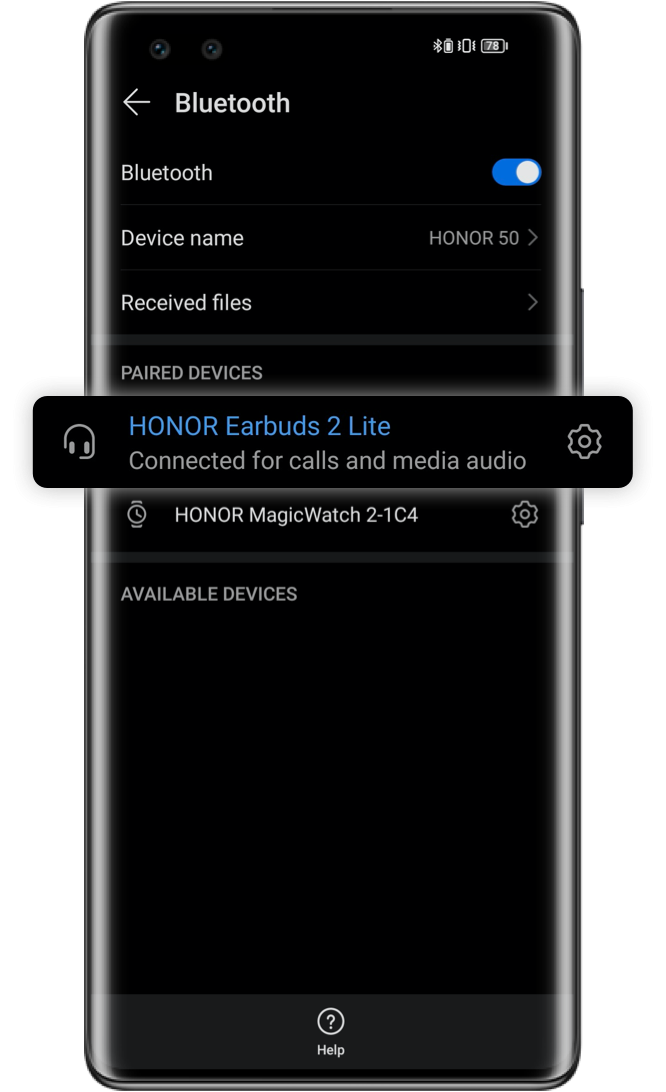

 , select
, select 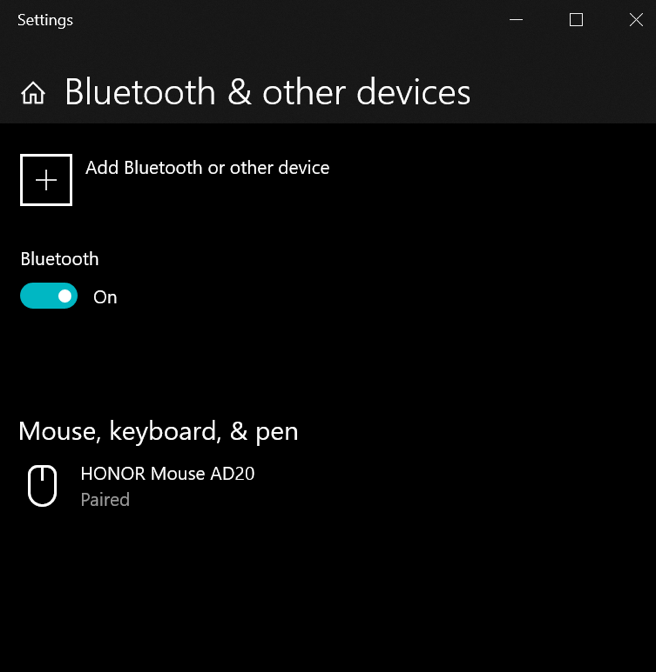
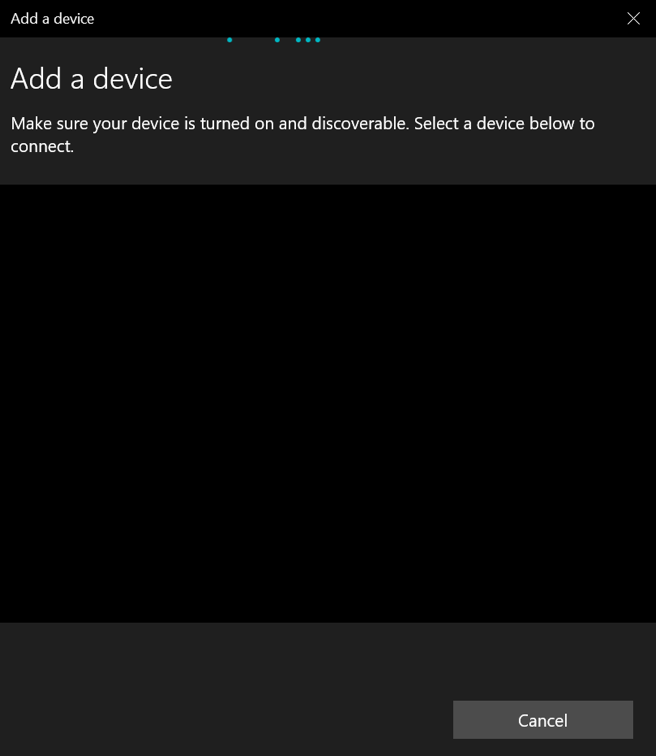
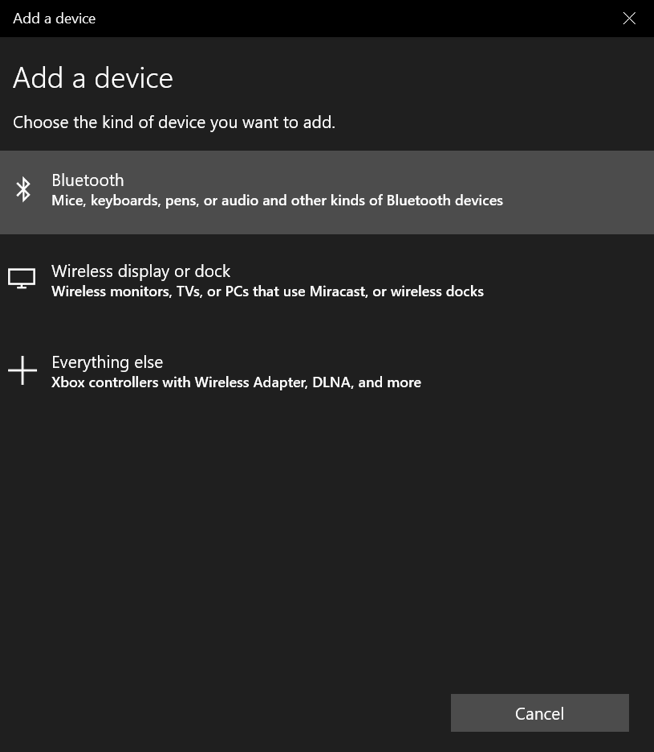
 at the bottom right on the
at the bottom right on the 